Category: Windows
Schedule me this, schedule me that
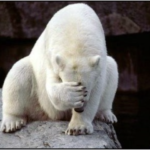
If you ever find yourself stuck in a situation, where Windows Task Scheduler says Whenever you open the scheduler, chances are you will most likely find a lot of posts saying the same thing. One thing you might won’t find is the answer where the solution is to delete a scheduled task named At1 But if you like me look in the registry @ Take a look and see if you find a here namedLearn More
Howto: Enable SAN Certificates on Internal CA

Today I faced a problem where I needed to deploy two certicates for some internal use. Like many times before I used our internal Certificate Authority and requested a Web Server certificat, however due to Chrome/Edge new security, the certicate rendered unsecure, as the Webserver didn’t managed to prove it was the owner of the certificate. The reason being that now a days we rely on the Subject Alternate Name in the certificate to alsoLearn More
Add Edge browser to any OS
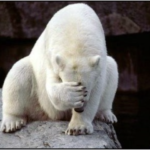
Looking no further https://www.microsoft.com/en-us/edge/business/download
Group Policy and Desktop in Windows 10
Whatever the reason, you might wanna change or prevent users from doing so regardless, this article helps you set/remove the registry values handling this option. Basicly it all boils down to this registry key In here there can be a “key” (folder) called System and System contains one or two values (Strings – Reg SZ) called Wallpaper and Wallpaperstyle The string Wallpaper holds the path to the image file fx. c:\images\companylogo.jpg The string WallpaperStyle holdsLearn More
My cloud storage provider, hosts 1 EXAbyte of data, wanna join?

Obviously my cloud storage provider is Backblaze, not only do they have the coolest name of all cloudstorage providers, they also have the coolest product. To understand the size of an EXAbyte, Backblze has put together this nice writting. I highly recommend Backblze and trust me, when I say, if you ever find yourself or your company in need of some serious external cloudstorage, be sure to give Backblaze a try. Of coarse they areLearn More
Add to startup of Windows 10
Ever wondered what happend to the good old, right click on the startmenu->Start menu Well fortunatly it is much simpler in Windows 10. Press Win+R type shell:startup and hit enter, there you go.
Cloud Compute? – Try Paperspace

As an system administrator, I more than often find myself in need of trying something out, say needing a isolated machine for testing etc. But I also often need to access “company” ressources from the outside, as seen from a public user. I you like me, find yourself needing these things read along. Within Paperspace you can rapidly deploy one or more machines to set up for what ever nned you might have, it isLearn More
Secure, your secure site.
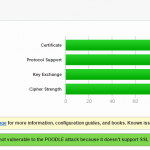
Recently i received a message, stating that my secure site wasn’t so secure. At first i thought, that maybe my certificate had expired, fortunatly that wasn’t the case. The problem was, that running a webserver on an old Windows Server 2008 std edition, older protocols are used to serve HTTPS Among them is PCT 1.0, SSLv2 and v3 and older TLS versions. what does this mean and why aren’t they secure.Well as of july 2018,Learn More
CrystalDiskInfo reveals your HDD health
Ever needed to monitor the health of your harddisk? If yes, then chance thatCrystalDiskInfo is the tool you are looking for. I has quite a strong set of monitoring parameters, such as Error count/average, Run Time, Temp and of coarse S.M.A.R.T among many. File can be downloaded at own risk from here: http://crystalmark.info/download/index-e.html
Convert convert convert
If you often like me is needing the oppurtunity to convert one format to another, you’ll most likely love this site http://www.online-convert.com/ In here you have options to convert images, audio, movie, compressed files etc. to another format. If you however need on a more regular basis, I strongly recommend https://keepvid.com/ it is an easy to use utility, that really gives value for money. Furthermore it offers a plugin for Chrome, IE and Firefox if you reallyLearn More
