Tag: Windows
Schedule me this, schedule me that
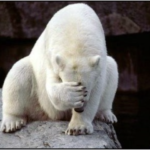
If you ever find yourself stuck in a situation, where Windows Task Scheduler says Whenever you open the scheduler, chances are you will most likely find a lot of posts saying the same thing. One thing you might won’t find is the answer where the solution is to delete a scheduled task named At1 But if you like me look in the registry @ Take a look and see if you find a here namedLearn More
New phone – Reset Microsoft MFA
Start by going to https://aka.ms/mfasetup Login using one of your alternatives (if any), otherwise have an admin reset your account and login.
Add to startup of Windows 10
Ever wondered what happend to the good old, right click on the startmenu->Start menu Well fortunatly it is much simpler in Windows 10. Press Win+R type shell:startup and hit enter, there you go.
Cloud Compute? – Try Paperspace

As an system administrator, I more than often find myself in need of trying something out, say needing a isolated machine for testing etc. But I also often need to access “company” ressources from the outside, as seen from a public user. I you like me, find yourself needing these things read along. Within Paperspace you can rapidly deploy one or more machines to set up for what ever nned you might have, it isLearn More
Trimming up space in Windows 7 all versions
If you are the lucky owner of a SSD, you know (at least at the time of writing of this post) that they are expensive. So many people only buy 64 or 128GB versions. So it is fair to say that every GB count. However with Windows 7 (and Windows Vista, Windows server 2008 and Windows server 2008 R2) there is a new phaenomenon called WINSXS, located at c:\windows\winsxs (It’s is the Windows side by side) this folderLearn More
