Author: [email protected]
Disable the “show more options” i Windows11 Context menu
Have you also been annoyed, about a feature no-one probably ever requested in Windows 11 context menu, then you found a solution here. To disable the setting, open terminal/cmd as admin and run the following command To Enable it again, type. Afterwards all that is left to do is restart the Explorer.exe or re-log. Ref:Disable “Show more options” context menu in Windows 11 Tutorial | Windows 11 Forum (elevenforum.com)
Schedule me this, schedule me that
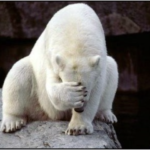
If you ever find yourself stuck in a situation, where Windows Task Scheduler says Whenever you open the scheduler, chances are you will most likely find a lot of posts saying the same thing. One thing you might won’t find is the answer where the solution is to delete a scheduled task named At1 But if you like me look in the registry @ Take a look and see if you find a here namedLearn More
New phone – Reset Microsoft MFA
Start by going to https://aka.ms/mfasetup Login using one of your alternatives (if any), otherwise have an admin reset your account and login.
Howto: Enable SAN Certificates on Internal CA

Today I faced a problem where I needed to deploy two certicates for some internal use. Like many times before I used our internal Certificate Authority and requested a Web Server certificat, however due to Chrome/Edge new security, the certicate rendered unsecure, as the Webserver didn’t managed to prove it was the owner of the certificate. The reason being that now a days we rely on the Subject Alternate Name in the certificate to alsoLearn More
Add Edge browser to any OS
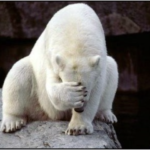
Looking no further https://www.microsoft.com/en-us/edge/business/download
Group Policy and Desktop in Windows 10
Whatever the reason, you might wanna change or prevent users from doing so regardless, this article helps you set/remove the registry values handling this option. Basicly it all boils down to this registry key In here there can be a “key” (folder) called System and System contains one or two values (Strings – Reg SZ) called Wallpaper and Wallpaperstyle The string Wallpaper holds the path to the image file fx. c:\images\companylogo.jpg The string WallpaperStyle holdsLearn More
Missing RSAT? on Windows 10
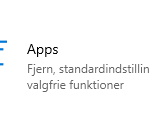
Well look no further here is how you get them, but with and without access to WSUS. Because for some morronic reason, Microsoft has decieded to once again waste, tons of hours amoung IT professionels around the world. This time by altering the way we can install/access RSAT for Windows 10 and Server 2016. If you are running a WSUS internally you have to follow eihter of these steps.1. Add the missing features to yourLearn More
Android apps crashes or shutdown unwanted

Update: Google released a fix, go to Google Playstore and update all. Next go to settings and verify there is no updates for your phone. Recently an update release by Google, caused havoc amoung Android users, resulting in unwanted behavior from many webbased apps. The reason for this apparantly derives from a faulty update. Fortunatly the fix is pretty straight forward or atleast this has worked in 10/10 times for me Go to the settingsLearn More
Cant open images, jpegs, bmp etc on Windows 10
If you ever find yourself, trying to open a picture in Windows 10 using the default image viewer just to get a message saying. “Select an application”, “No Application for this file type” and so on, then powershell could be your friend here, it seems that it is caused by “Windows” defaulting to English so it look for “pictures” instead of “billeder” (in danish at least). To solve it I have often used, the powershellLearn More
Backup / Restore of a Brocade SAN switch
Prior to making major changes on any production attached equipment it is always a wise to have a backup / restore option in the backhand. In this little article i’ll demostrate how you can easily archive that. Using the configupload / configdownload commands in the CLI of the Brocade. First of all one important note. configupload is BACKUP as it is seen from the switch perspective it uploads the config to a source of yourLearn More
