Android apps crashes or shutdown unwanted
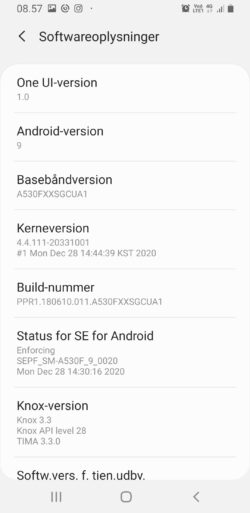
Update: Google released a fix, go to Google Playstore and update all. Next go to settings and verify there is no updates for your phone.
Recently an update release by Google, caused havoc amoung Android users, resulting in unwanted behavior from many webbased apps. The reason for this apparantly derives from a faulty update.
Fortunatly the fix is pretty straight forward or atleast this has worked in 10/10 times for me
- Go to the settings -> About -> Software information
And press the area saying “Build-Number” 8 times to enter Developer mode
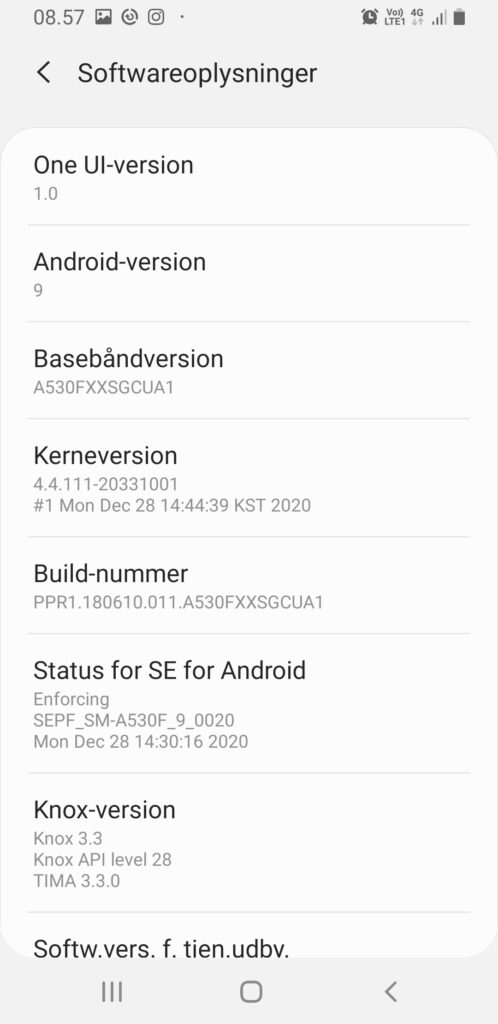
2. After go to the Google Playstore and Update Chrome and “Android System Webview”
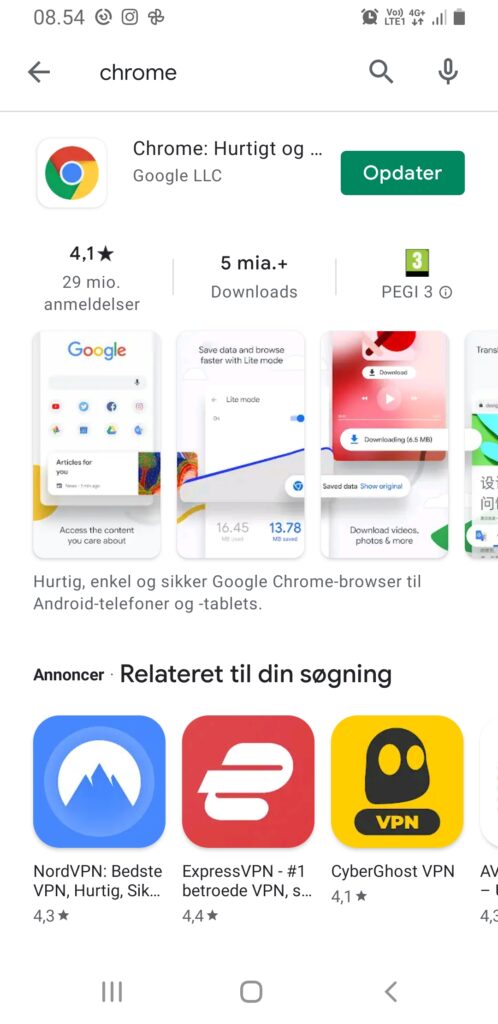
Now your phone should be working normally again
