Category: Ikke-kategoriseret
Missing RSAT? on Windows 10
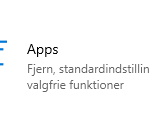
Well look no further here is how you get them, but with and without access to WSUS. Because for some morronic reason, Microsoft has decieded to once again waste, tons of hours amoung IT professionels around the world. This time by altering the way we can install/access RSAT for Windows 10 and Server 2016. If you are running a WSUS internally you have to follow eihter of these steps.1. Add the missing features to yourLearn More
Android apps crashes or shutdown unwanted

Update: Google released a fix, go to Google Playstore and update all. Next go to settings and verify there is no updates for your phone. Recently an update release by Google, caused havoc amoung Android users, resulting in unwanted behavior from many webbased apps. The reason for this apparantly derives from a faulty update. Fortunatly the fix is pretty straight forward or atleast this has worked in 10/10 times for me Go to the settingsLearn More
Cant open images, jpegs, bmp etc on Windows 10
If you ever find yourself, trying to open a picture in Windows 10 using the default image viewer just to get a message saying. “Select an application”, “No Application for this file type” and so on, then powershell could be your friend here, it seems that it is caused by “Windows” defaulting to English so it look for “pictures” instead of “billeder” (in danish at least). To solve it I have often used, the powershellLearn More
Just a bunch of golden nuggets for my photopassion…
This single post, will most likely just end up with a bunch of links to other sites, where I have found useful guides, information or great pics. I think ill group the links into headlines for the sake of overview. Lightroom/Photoshop Guide for stacking simplehttps://create.adobe.com/2019/1/29/focus_stacking_in_ph.html
Shortcuts in Windows 7 – isn’t business as usual
Yesterday at work some users called and said they had problems with their shortcuts. Some claimed they had disappeared right in front of their eyes other would just LOVE to have the shortcut availeble on the taskbar as in the good old days. Well i had to investigate, case user calls is normally not my desk and here is what i figured out. Shortcuts disappear on desktop in Windows 7 That is caused to byLearn More
How-to: Uninstall Symantec without the password
On corporate versions of Symantec, the uninstall procedure may be protected by a password, to avoid users uninstalling this security product. By default the password is : symantec You can however in case you have lost the password still uninstall, it just requires you to go to registry. Go toHKEY_LOCAL_MACHINE\SOFTWARE\Intel\LANDesk\VirusProtect6\CurrentVersion\AdministratorOnly\Security Locate DWORD called UseVPUninstallPassword, modify value to 0 (this disables the password) Close the Registry editor and continue with your uninstall
