Shortcuts in Windows 7 – isn’t business as usual
Yesterday at work some users called and said they had problems with their shortcuts.
Some claimed they had disappeared right in front of their eyes other would just LOVE to have the shortcut availeble on the taskbar as in the good old days.
Well i had to investigate, case user calls is normally not my desk and here is what i figured out.
Shortcuts disappear on desktop in Windows 7
That is caused to by a feature in Windows 7 that looks for “corrupt” or “missing” shortcuts, then once a day it cleans up those that won’t work, fx. if you have a link til a document on a USB stick, that isn’t present or one of your network shares is disconnected it will remove the shortcut (WHO THE HELL WISH FOR A COMPUTER THAT REMOVES THINGS AUTOMATICLLY)
Any way here is how to fix this issue
Go to Control panel -> Under System and Security, click Find and fix problems.
On the left navigation pane, click Change settings.
Set Computer Maintenance to Off.
That’s it.
Related article:
http://support.microsoft.com/kb/978980/en-us
Add a shortcut to the Taskbar in Windows 7
As you have might noticed it is not possible to drag and drop a shortcut to the taskbar as usual, instead Windows will ask to you to Pin the shortcut which is not exactly the same, there is however a workaround to this.
Make a normal shortcut on your desktop and right click it and select properties, then in target type Explorer in front of the link fx.
explorer “c:\my important document\letter.docx”
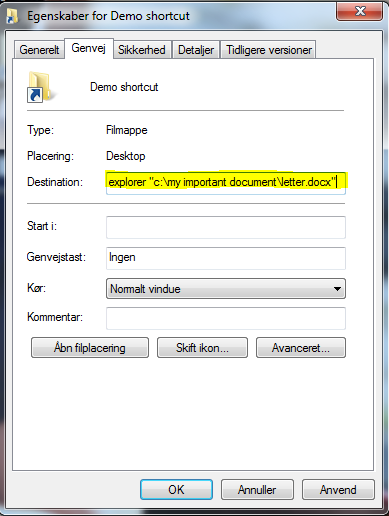
Now your are able to drag it onto the taskbar as usual.
Related articel:
http://www.sevenforums.com/tutorials/9305-taskbar-pin-unpin-folder.html
