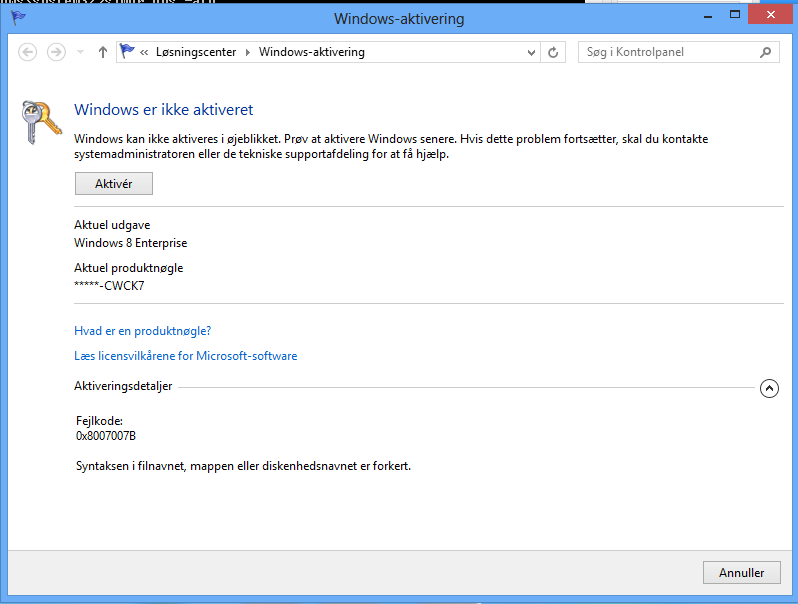Unable to active your Windows 8 Enterprise edition
If you experience trouble activating your legal version of Windows 8, then there might be a solution to your problem here. This post is created using a version of Windows 8 downloaded from MSDN repo. But I would recon that the problem could be similar if the installation media was from a different source.
The problem being that you can’t activate your Windows 8 product, either because the activate button is missing or because, when you try to activate, you end up with a error code 0x8007007B
Then you have the possibility to activate using slmgr command, to do so follow the example below.
Open a command prompt as an administrator, next fire the 2 lines below.
This line does the actual activation
C:\Windows\system32>slmgr.vbs -ipk <your own key, sorry Guys ;))
Next this line verifies that Things went OK.
C:\Windows\system32>slmgr.vbs -ato
You can see a screenshot of the problem below, the text is in Danish, but the missing option should be the same.