Missing RSAT? on Windows 10

Well look no further here is how you get them, but with and without access to WSUS.
Because for some morronic reason, Microsoft has decieded to once again waste, tons of hours amoung IT professionels around the world. This time by altering the way we can install/access RSAT for Windows 10 and Server 2016.
If you are running a WSUS internally you have to follow eihter of these steps.
1. Add the missing features to your WSUS
2. Shortly disable WSUS and get them for Microsoft Update Store
I will not cover, how to add them in WSUS in this article, as this is just business as usual.
But if you run WSUS internal and needs to install on a client follow these steps.
Regedit->HKLM/Software/Policies/Microsoft/Windows/WindowsUpdate/AU/
Temporarely change value of UseWUServer to 0 (Zero)
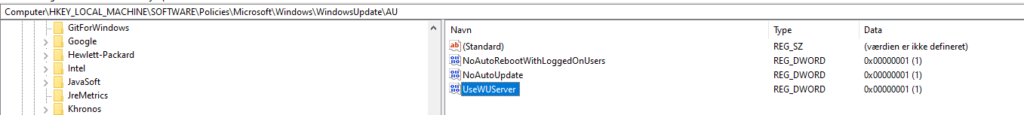
Afterwards restart Windows Update Service in services.msc
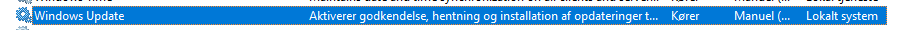
Lastly press Windows key+I to open Windows Settings -> Apps

And from there add additional features -> Search for RSAT
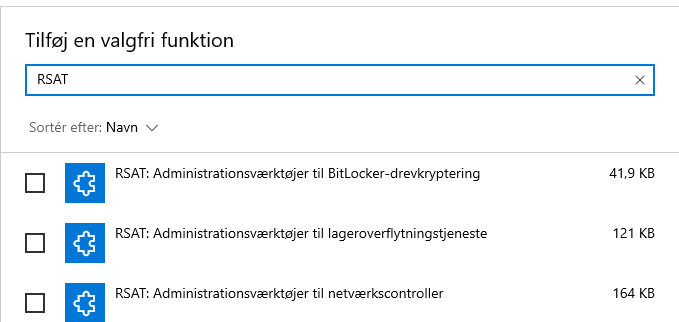
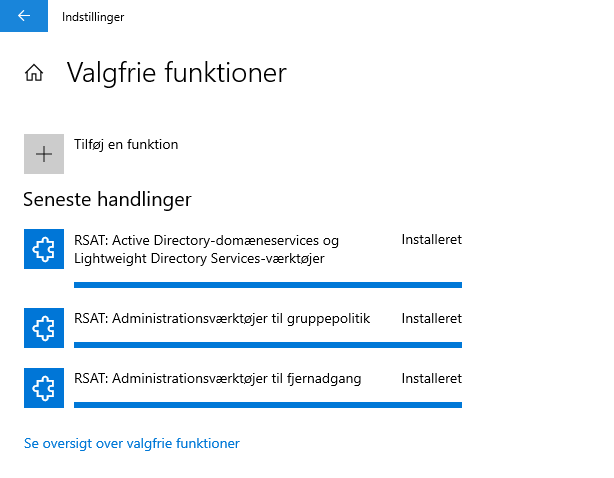
Revoke the Registry changes you made and restart Windows Update service again.
Done
BONUS:
To see installed features via powershell use
Get-WindowsCapability -Name RSAT* -Online
To install via Powershell use
Get-WindowsCapability -Name RSAT* -Online | Add-WindowsCapability -Online
