Schedule me this, schedule me that
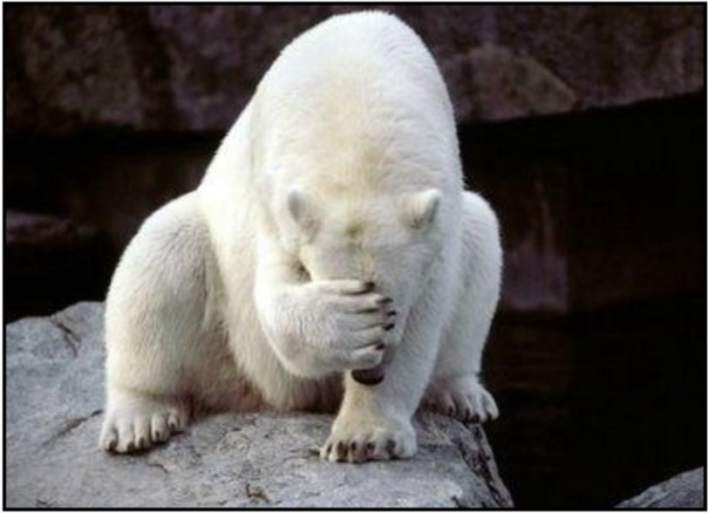
If you ever find yourself stuck in a situation, where Windows Task Scheduler says
task scheduler service is not available. task scheduler will attempt to reconnect to itWhenever you open the scheduler, chances are you will most likely find a lot of posts saying the same thing.
One thing you might won’t find is the answer where the solution is to delete a scheduled task named At1
But if you like me look in the registry @
Computer\HKEY_LOCAL_MACHINE\SOFTWARE\Microsoft\Windows NT\CurrentVersion\Schedule\TaskCache\Tree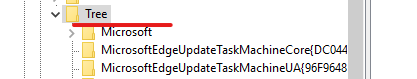
Take a look and see if you find a here named At1 or At2,3,4,5. Make a backup of them and then delete them, hopefully that will do the trick, it did for me, when I have exhausted a lot of other options.
Afterwards I suffered a little with 0x41303 errors, but that was just a matter of making a schedule 5 minutes into the future of when I was trying.
