Category: Registry
Schedule me this, schedule me that
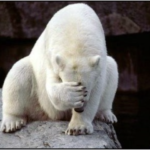
If you ever find yourself stuck in a situation, where Windows Task Scheduler says Whenever you open the scheduler, chances are you will most likely find a lot of posts saying the same thing. One thing you might won’t find is the answer where the solution is to delete a scheduled task named At1 But if you like me look in the registry @ Take a look and see if you find a here namedLearn More
Howto disable SSL 2.0 on a Windows Server 2008 or 2008 R2
There is a severe security breach in the old SSL 2.0, which enables people with bad intend to perform man-in-the-middel attacks among other. Fortunatly all newer Browsers and clients use SSL 3.0 or TLS 1.0 which avoids the use of SSL 2.0. But to make sure your servers dosn’t even present the opportunity of SSL 2.0 (or older protocols) you have to disable them on the servers manually (if you have many servers you couldLearn More
Numlock not active on start
Have you ever had users or self been annoyed about NumLock being disabled everytime you start up Windows? Here is the cure Open registry (Run -> regedit) Go to HKEY_USERS\.Default\Control Panel\Keyboard\ Right click InitialKeyBoardIndicator and change value to 2 (2 is enabled, 0 is disabled, 1 is enabled after logon i think) Or download the regkey here and doubleclick it, accept the changes and reboot.
